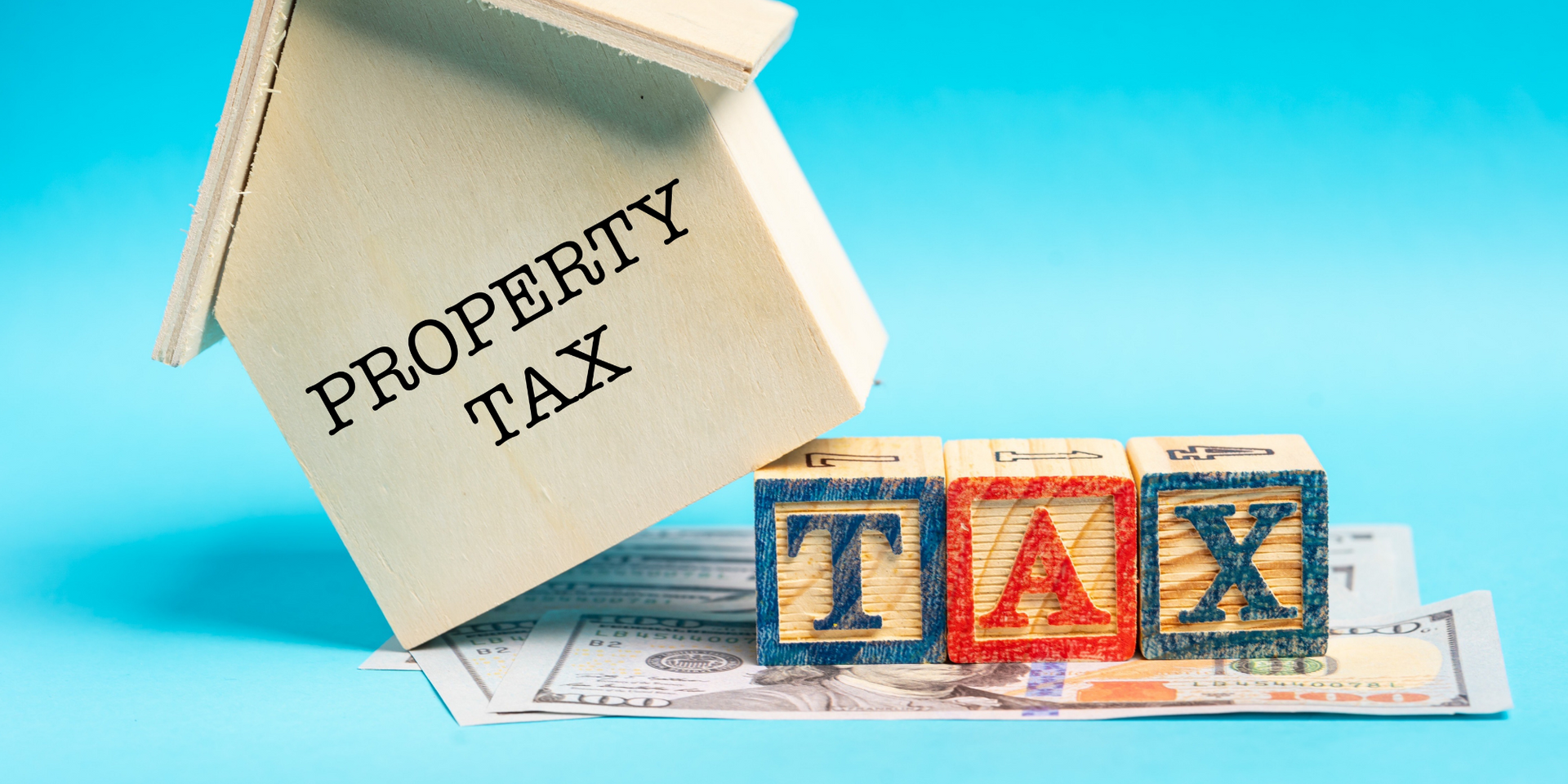Understanding Income Taxes for Ride-Sharing Drivers
As a ride-sharing driver, whether you drive for
Uber,
Uber Eats, or any other platform, you are considered
self-employed by the
Canada Revenue Agency (CRA). This means that in addition to the usual income tax forms, such as the
Income Tax and Benefits Return, you must report your self-employment income on
Form T2125,
Statement of Business or Professional Activities.
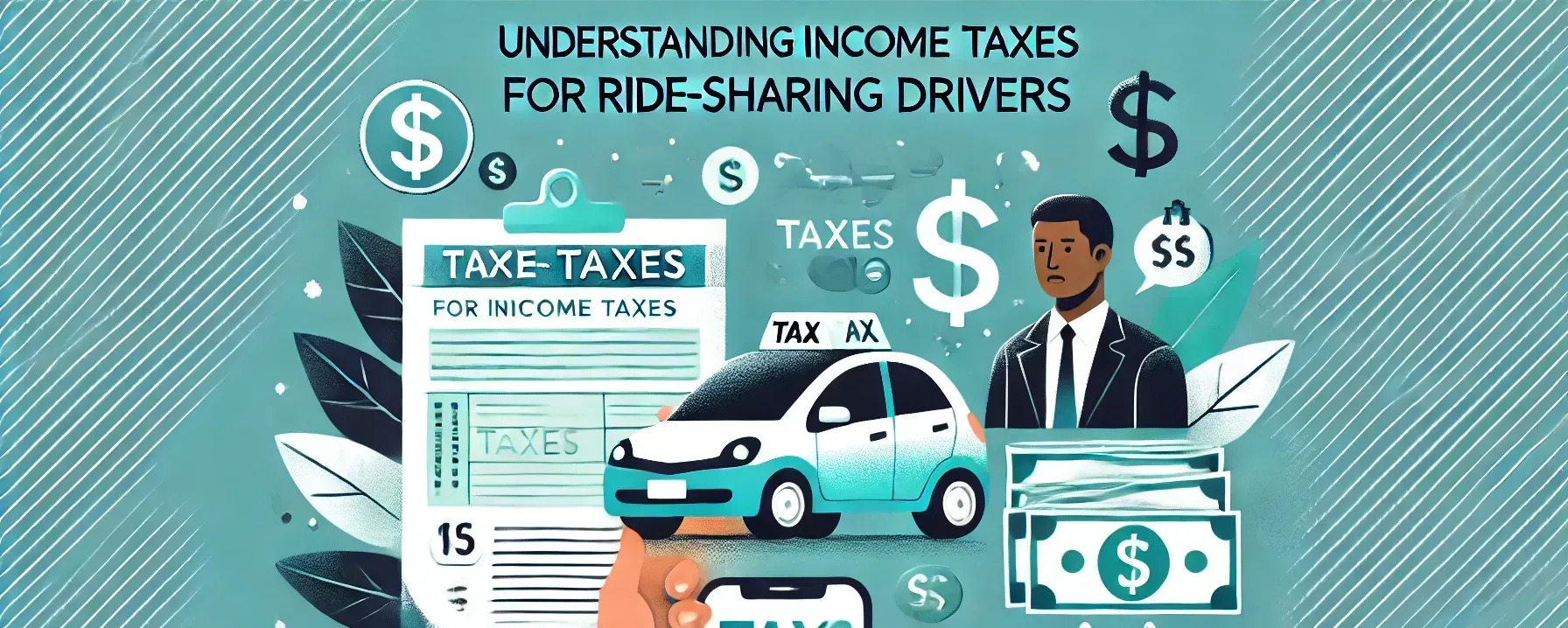
How to File Income Taxes as a Ride-Sharing Driver
To file your taxes as a self-employed ride-share driver, you’ll need to gather specific information related to your income, expenses, and mileage. Here’s what you’ll need:
- Annual Tax Summary from Uber or your ride-share platform
- Receipts, bills, and statements for tax-deductible expenses
- Total vehicle mileage for the year (starting and ending odometer readings)
- Kilometers driven for business and personal use
- Social Insurance Number (SIN)
- Any other tax slips related to other employment (if applicable)
- Your GST/HST number (if applicable)
Preparing Your Self-Employed Income Tax Return
Step 1: Create Your Personal Profile
Enter your personal information, including:
- Name, birthday, marital status, residency, contact information
- Dependants (and their SINs, if applicable)
- Your language preference with the CRA
Step 2: Create Your Tax Profile
After entering your personal information, build your tax profile by telling the software about your sources of income, expenses, and other relevant details. If you have other employment income beyond ride-sharing, include that information too.
Step 3: Enter Your Income Information
Follow the prompts to enter any tax slips or self-employment income. If you have both ride-sharing and other income (like a T4 for employment), report them together.
Step 4: Completing Form T2125
You’ll need to complete the following sections in the software:
4a. Business Statement
- Operation period: Enter the start and end date of your business.
- Address: Use your personal address for ride-sharing.
- Business/GST number: Register a GST number if applicable.
4b. Business Income
Enter your gross income, including any GST/HST collected. If you use the Quick-Method for GST/HST, you will report the remittance rate and 1% credit on the first $30,000 of income.
4c. Business Expenses
Deduct any expenses incurred for your ride-sharing business. These could include:
- Booking, service, and ride-sharing fees
- Meals or refreshments provided for passengers
- Parking fees, business-use phone expenses, and license fees
4d. Vehicle Expenses
Enter information about your vehicle, such as:
- Model, kilometers driven for business and personal use
- Total vehicle expenses (the software will calculate the business-use portion)
If you lease your vehicle, the leasing costs are listed under basic expenses. If you own the vehicle, you can depreciate it over time using
Capital Cost Allowance (CCA).
4e. Claiming Vehicle CCA
Vehicles are depreciable assets, meaning you deduct their cost over time using CCA. The type of vehicle determines its class for CCA purposes:
- Class 10: For vehicles costing less than $30,000 before tax
- Class 10.1: For vehicles costing more than $30,000 before tax (max claim is $30,000 plus tax)
- Class 54: For zero-emission vehicles (up to $55,000)
4f. Reviewing Vehicle Expenses
After entering your vehicle expenses, review the calculated depreciation and allowable expenses. You can add more vehicles or continue to the next section.
4g. Other Depreciable Assets
If you purchased assets for your business (e.g., a mobile phone), report them here. Airtime use for the phone is considered a regular business expense.
Step 5: Review the Bottom Line
5a. Business Summary
Review the business summary, and ensure all information is accurate. You can edit your entries if needed before proceeding.
5b. Additional Business Information
Answer questions about Employment Insurance (EI). If you’ve registered for self-employed EI, include that information here.
5c. Review Your Income Statement
Finally, review your income statement and check how much you owe or if you’re entitled to a refund. The software will show your total business income on line 13500.
By following these steps, you’ll be able to file your taxes as a ride-sharing driver accurately and efficiently, maximizing deductions and minimizing your tax liability.