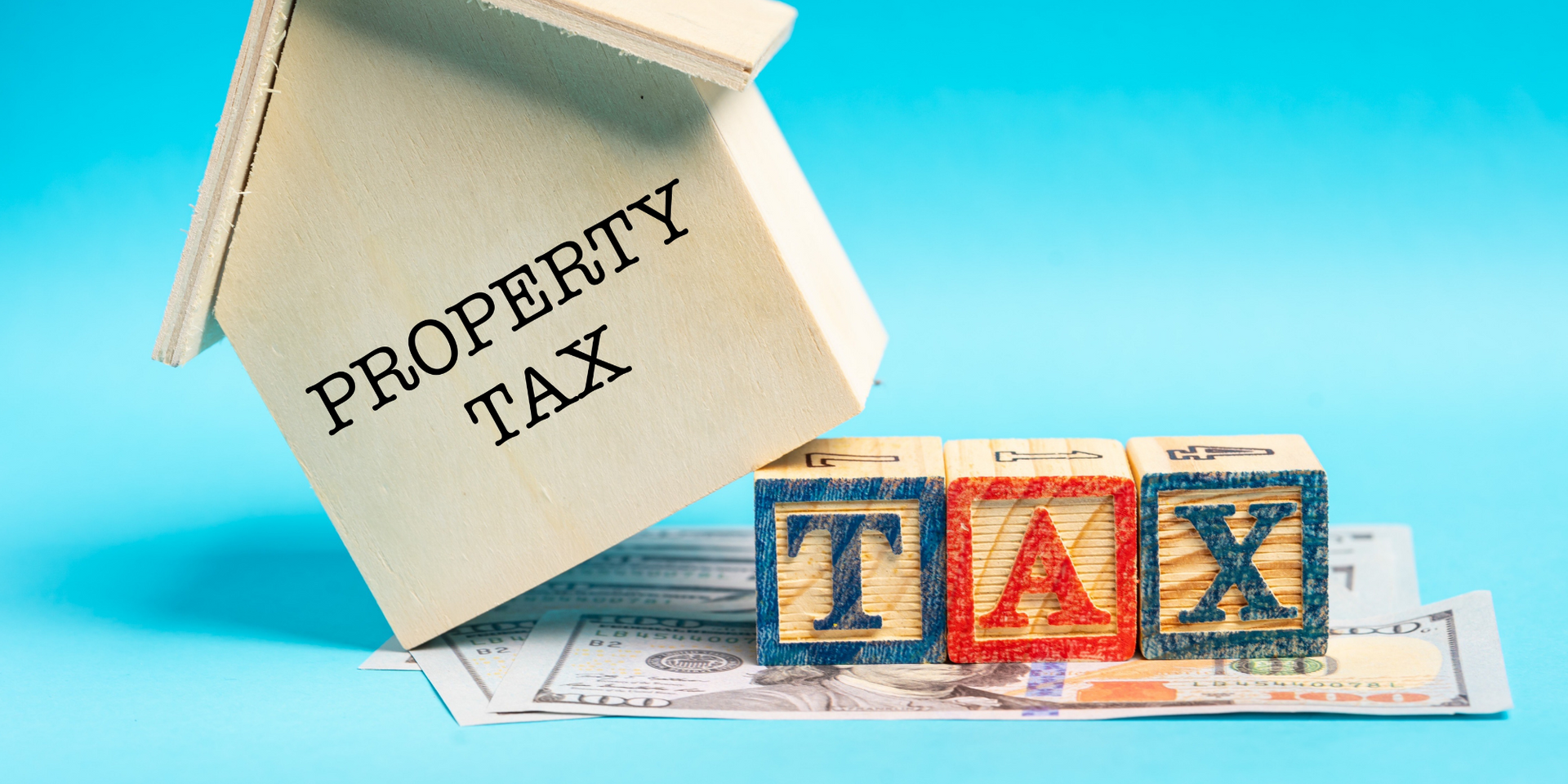How the T1 General Tax Form Works: A Comprehensive Guide
If you're filing your income tax in Canada, you might be familiar with the Income Tax and Benefit Return Form—commonly known as the T1.
The T1 General Tax Form is the main document for filing personal income tax returns in Canada. It provides a comprehensive overview of your income and taxes withheld over the year.
File Your Taxes with Confidence Maximize your refund with TurboTax—guaranteed.

Who Should Fill Out a T1 Tax Form?
Whether you're employed, self-employed, or earning income from investments or pensions, all Canadians need to file a T1 General Form.
For sole proprietors or partners, the T2125 Statement of Business or Professional Activities is required. Corporation owners need to complete the T2 Corporation Income Tax Return.
How to Get a Blank T1 General Form Online
To obtain the current year’s T1 General Form, visit the T1 income tax package page on the CRA site. Choose your province or territory to download the appropriate form. For manual filing, you can also order a copy by mail.
TurboTax users will have the form automatically provided and completed for you.
How to Access Past T1 General Copies
You might need previous years' T1 General Forms for various financial products and benefits, such as mortgages, loans, or the Canada child benefit (CCB). Here’s how to find them:
- CRA My Account: Log in to your CRA My Account, click on “Go to Tax Returns Details,” and select “Proof of income statement” from the “Related services” list. Choose the desired year to view and print your tax return.
- TurboTax: Log into your TurboTax account, go to “My Returns,” and click “Access your filed tax returns” to view up to six years of prior returns.
For records older than six years, contact the CRA directly for a Voluntary Disclosure.
How to Get a Blank T1 General Form for Past Years
If you missed filing for previous years, you can find blank T1 Forms from 1985 onward on the CRA’s tax packages page. Select the correct year and province/territory to download the form.
You can also request physical copies, including accessible formats like digital audio or braille, from the CRA.
TurboTax options for past T1 Forms:
- TurboTax Online: Files returns for the current year and two preceding years.
- TurboTax Desktop: Files returns for the past five years.
For significant backlogs, contact the CRA for Voluntary Disclosure to address potential penalties and interest.
How to Fill Out a T1 Form
Here’s a guide to the key sections of the T1 Income Tax Return Form:
- Identification: Provide personal details such as your name, SIN, address, and marital status. Include business information if applicable.
- Total Income: Report all income sources, including employment, self-employment, investments, rental income, and disability benefits.
- Net Income: Calculate net income by subtracting eligible deductions from your total income.
- Taxable Income: Determine taxable income by subtracting additional deductions from your net income, applying current tax rates.
- Refund or Balance Owing: Calculate whether you owe money or will receive a refund. A positive number indicates a balance owing, while a negative number means a refund.
After completing the T1 Form, you can either download and mail it to your local CRA office or submit it online using the NETFILE option.
What If There’s a Mistake on Your T1 General Form?
Mistakes happen! The CRA allows changes to tax returns for up to 10 years. Here’s how to correct errors:
- CRA My Account: Use the “Change My Return” service to make adjustments.
- ReFILE: Submit adjustments online through NETFILE software, with a limit of 9 reassessments per tax year.
- Mail: Complete a T1 Adjustment Form Request and mail it to your local tax centre with all supporting documents.
For a Voluntary Disclosures Program (VDP) application, you can pay the owed taxes plus interest and receive relief from prosecution and penalties.
Quebec residents should visit Revenue Quebec for provincial return amendments.
Key Takeaways
- The T1 General Tax Form offers a complete summary of your financial activities and obligations for a given tax year in Canada.
- To access your T1 Tax Form, visit the CRA website or log into your TurboTax account if you used our platform for filing.
- Completing a T1 Form involves providing personal details, listing all income sources, and calculating both net and taxable income.